The Internet of Things (or IoT for short) is probably even more of a buzzword than "Headless Drupal", but maybe not so much in Drupal land. As I am a man of buzzwords, let’s try to combine these things in one article (Also, there will be video demos)
Or maybe a couple of articles. I feeI have so much to say about this, partly because many articles one can read on the subject IoT deals with having your "thing" on your local network and playing with it over the wifi. We are not going to do that here, as your local network is not the internet. Of course you could forward your router settings to actually put that "thing" on the internet. And then that thing would be available to all hackers that would want to access it. So we are not going to that either in this article. For a first article, I want to explain how I see Drupal and IoT connecting together, and explore the patterns for this.
When we refer to “The Internet of Things” we often refer to devices capable of networking. This could be a car, cell phone or something like a Raspberry Pi, Arduino or Tessel. In this article I will simply refer to a "thing". This means a device we want to extract data from, or interact with via Drupal.
A common scenario
First, let’s look at a common way of testing out Internet of Things at home. You have a Raspberry pi and you have a temperature sensor. Now, the raspberry pi probably runs a flavour of linux, so you can actually install apache, mysql, php and finally Drupal on it. Then maybe you find a python script that reads the temperature, and you create a node in Drupal with the php filter that will exec this python script and print it inside Drupal. That will work. Except it is not a good idea. For several reasons. Let’s go through them:
- Your "thing" will both be a sensor and a webserver. Make it do one thing, and focus on that
- Your Drupal site will run on your local network, and to access it from (for example) your office you would have to make it publicly available in some way.
- Your Drupal site will have the php module installed. You don’t want that.
- Your php code will be doing system calls. Please don’t do that
Now that I have got that rant out of the way, let me also just say that if you want to go down that road, it is of course a low entry barrier, and if you are restricting access to your local network, then the security concerns are looking a little better. And of course, the php in a node part is not strictly necessary, it just fits with my arguments. So, if you are looking for that kind of tutorial, there are plenty others on the internet.
Patterns for communication
As I now have been ranting a bit, let me just point out that this is not a canonical article about IoT best practices or some absolute truths. These are just my opinions on how one could approach this exciting buzzword. Continuing on, let’s look at some ways of interacting between a Drupal site and your "thing.
If we look at it as simply one "thing" and one Drupal site, you have two actors in this communication model. So to establish a two-way communcation, we would both want the "thing" talking to Drupal, and Drupal talking to the "thing". This "thing" may represent something physical in the world, like a temperature sensor or a relay switch. So basically it is an interaction between the physical world and your site, so let’s use that metaphor. This article will deal with the first and most simple concept of this interaction:
The physical world talking to Drupal
Isolated, the wording of that heading looks kind of poetic, doesn’t it?
When the physical world is talking to Drupal, I mean it as somewhat of a “push” mode for your "thing". Let’s say you are monitoring the temperature in your apartment (physical world) and want to communicate this to your Drupal site. A simple thing to do here is to define an endpoint in your Drupal site where your "thing" would just post updates, and the Drupal site would store the information (of course with some sort of authentication). A one-way communcation to push updates from the physical world to Drupal.
Another theoretical and more intricate form could be something like this:
Say you have a physical store that also is an online store (a typical use case for Drupal). And you are about to have a sale in both places. But you want visitors in the store to have the same oppurtunity as the online visitors to get the good deals. In this scenario you could make it so that the moment the lock on the door was opened, a request is sent to the online store enabling the "sale mode". And when you close in the afternoon, the online store "sale mode" automatically gets disabled. This way, the physical store (or more precisely, the lock on the physical store) actually dictates the state of the online store.
Granted, this is a theoretical example, so let’s look at practical and implemented examples instead. I have put together a few quirky demos with varying degrees of usefulness. All examples are actual Drupal 8 sites running on Pantheon, so there is no localhost Drupal instance to talk about. This is the physical world talking to the internet.
Remote controlled Drupal 8
The first one kind of reminds of the above example, although maybe not so useful. It is a remote control to "shut down" the Drupal site (put it in maintenence mode). Or more precise: I am turning off the site with my TV remote. If you are wondering why the site refreshes a couple of times, it is because since I used one hand to film and one hand to press the remote, I had the site just update itself every 2 seconds.
Temperature monitoring
The second one is a more common one. Presenting the current temperature at a path in Drupal. Here we are just polling for updates to make the video actually show that it works, but a more practical example is probably to post updates every 10 or 30 minutes. Also note that now we can view the temperature from anywhere in the world, while still having our device unreachable over the internet. If you are wondering why am using water, it is because this triggers temperature changes much faster. The glass contains cold water, the cup holds warm water.
And here is a third one. Since I felt like being silly. This one displays the temperature, draws a nice historical graph of the temperature, and changes the color of the header based on the temperature. I must admit that the last part is purely client side in the video, but could theoretically be expanded to actually do this through the color module. I also must admit that the actual hot/warm color calculation could use some tweaking (more than the 6 minutes used on it), but you probably get the picture
Drupal 8 as a "surveillance backend"
For the last example there is something a little more elaborate, and maybe even practical. It uses a sound sensor to listen for sound changes. When the sound trigger is triggered, it takes a picture with the webcam on my mac (you can see the light next to the camera after I snap my finger), posting it to my Drupal site, creating a node. A simple surveillance camera with Drupal as a backend. Also, a very concrete example of the physical world interacting with Drupal, as it is the snapping of my finger (very physical) that creates a node in Drupal.
This article is already getting pretty lengthy, so I'm going to end it here. And before you ask: No, the code for the examples are not yet available. And yes, it will be made available. As I said, all these examples were put together quickly on a sunday morning, and they are all very hardcoded and hackily put together. I will post an update here, and probably a code-dedicated blog post about just that.
Also, I will be following up with the next scenario: Interacting with the physical world from Drupal. If you have any questions, please feel free to ask them in the comments. And I would very much be delighted to hear about alternative ways of doing this, people doing similar things or other thoughts on the subject (rants or ideas).
The ending of this post will be a lo-fi gif describing what sceptics usually call the Internet of Things - The Internet of Lightbulbs. Have a nice week!
Thanks to my co-worker zaporylie for reading through the article
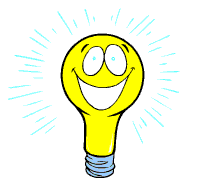
Dinesh Waghmare•Monday, Apr 13th 2015 (almost 11 years ago)
This was nice artical, a lot of buzz going with Drupal 8 and IoT.
thanks for sharing.
Bert Boerland•Monday, Apr 13th 2015 (almost 11 years ago)
http://willy.boerland.com/m...
eiriksm•Monday, Apr 13th 2015 (almost 11 years ago)
2008 :o
That is a great read! I especially liked the cheesy parts. I like to think I fit in the description of "...has a geeky loving community that probably has some of the devices I mentioned", but that will be up to others to say I guess :)
Thanks a lot for sharing. And thanks alot for commenting and reading
alexb•Monday, Apr 13th 2015 (almost 11 years ago)
I wrote on this subject as well recently https://www.freeenergymedia...
Steve•Thursday, Apr 16th 2015 (almost 11 years ago)
Brill article... I am sending 4 temperature sensor's data to an external site but want to send it to a Drupal site so I would be really interested in the code.
Cheers
eiriksm•Thursday, Apr 16th 2015 (almost 11 years ago)
Thanks, Steve.
No worries. All code will be up at github in reasonable time. I'll update this post, as well as do separate posts on each video.
Thanks for commenting and for the nice words!
Ashfaq Ahmed•Sunday, Apr 26th 2015 (almost 11 years ago)
Wow. Great article. Thanks for sharing.
S Ghosh•Friday, Sep 11th 2015 (over 10 years ago)
Amazing insight on how we can connect IoT with Drupal. Loved the article, especially the bit on "...physical world interacting with Drupal, as it is the snapping of my finger (very physical) that creates a node in Drupal."
Thanks! :D
eiriksm•Friday, Sep 11th 2015 (over 10 years ago)
Thank you for the kind words. That made my day (and weekend)!
sa_web•Monday, Nov 16th 2015 (about 10 years ago)
Interesting article there. We have done some work using D7 to integrate IOT devices from multiple vendors and build reports. Thanks